fivemshare
Legendary Member
- Joined
- Oct 7, 2025
- Messages
- 1,158
- Reaction score
- 5
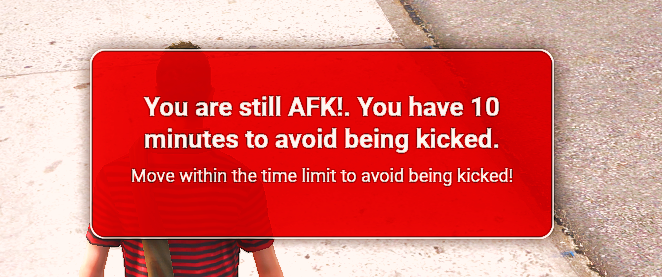
Features
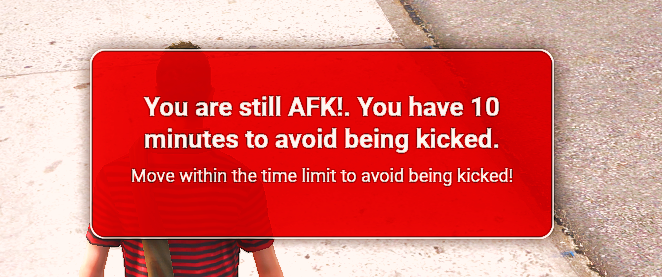
- AFK Detection Types:
- Keyboard Movement Check
- Mouse Movement Check
- Camera Rotation Check
- UI Interaction Check
- Idle Time Tracker
- Chat Interaction Check
- AFK Timeout Settings:
AFKTimeout2 = 600 – 10 minutes
AFKTimeout3 = 950 – Final Warning (11 mins)
KickDelay = 10 – Delay before kick (in seconds)
Safe Zones:
- Example zones (configurable with radius)
{coords = vector3(-500.0, -300.0, 30.0), radius = 70.0}
{coords = vector3(181.24, -968.70, 29.57), radius = 50.0}
- UI:
- AFK Status messages
- Theme customization
- AFK Messages:
[1] = “You are AFK! Move within 5 minutes to avoid being kicked.”
[2] = “You are still AFK!. You have 10 minutes to avoid being kicked.”
[3] = “Final Warning! You will be kicked in 10 seconds!”
- Webhook integration
- Custom bot name and avatar
- Logs AFK status and kick events
